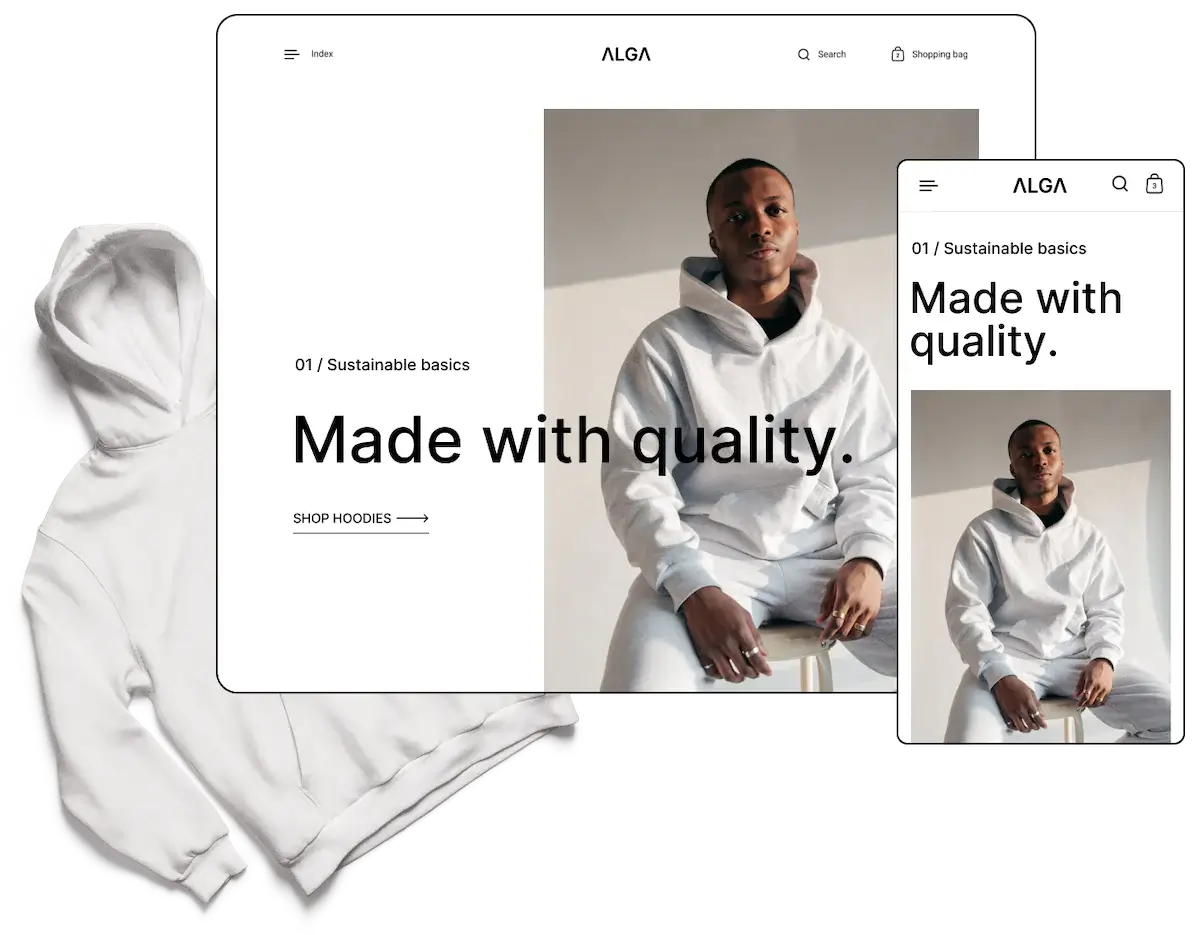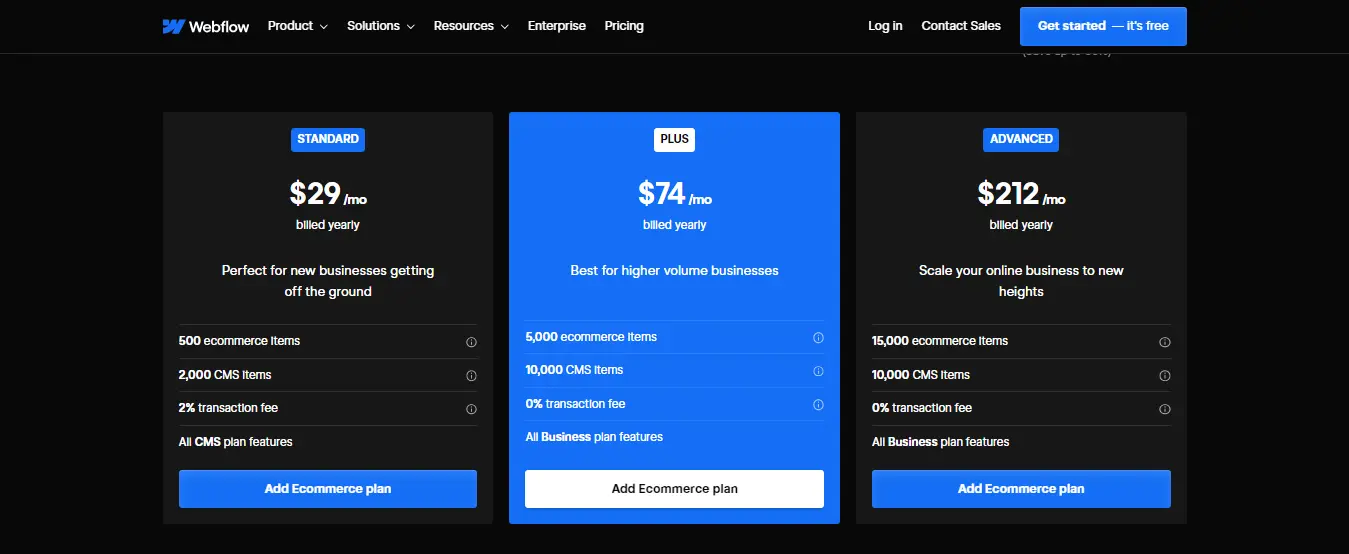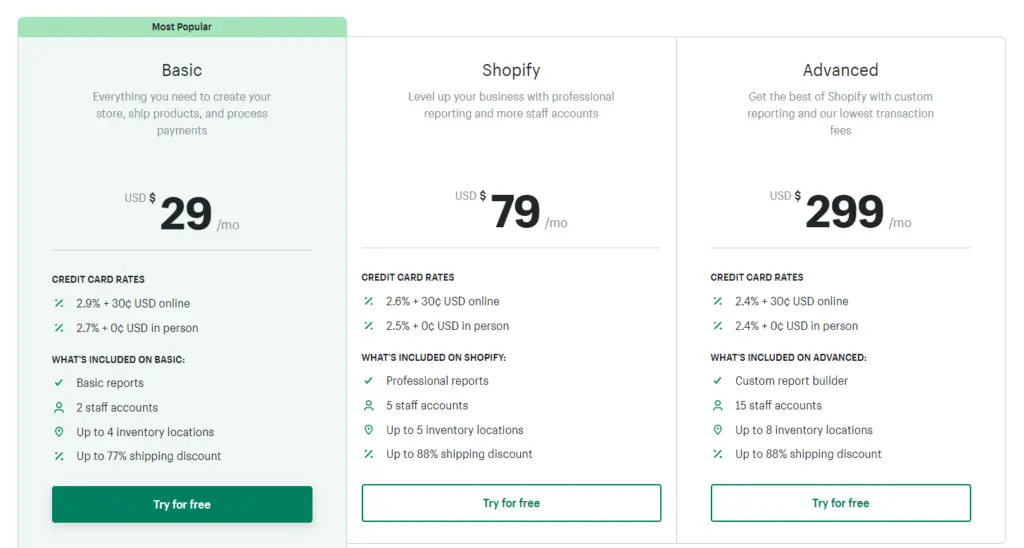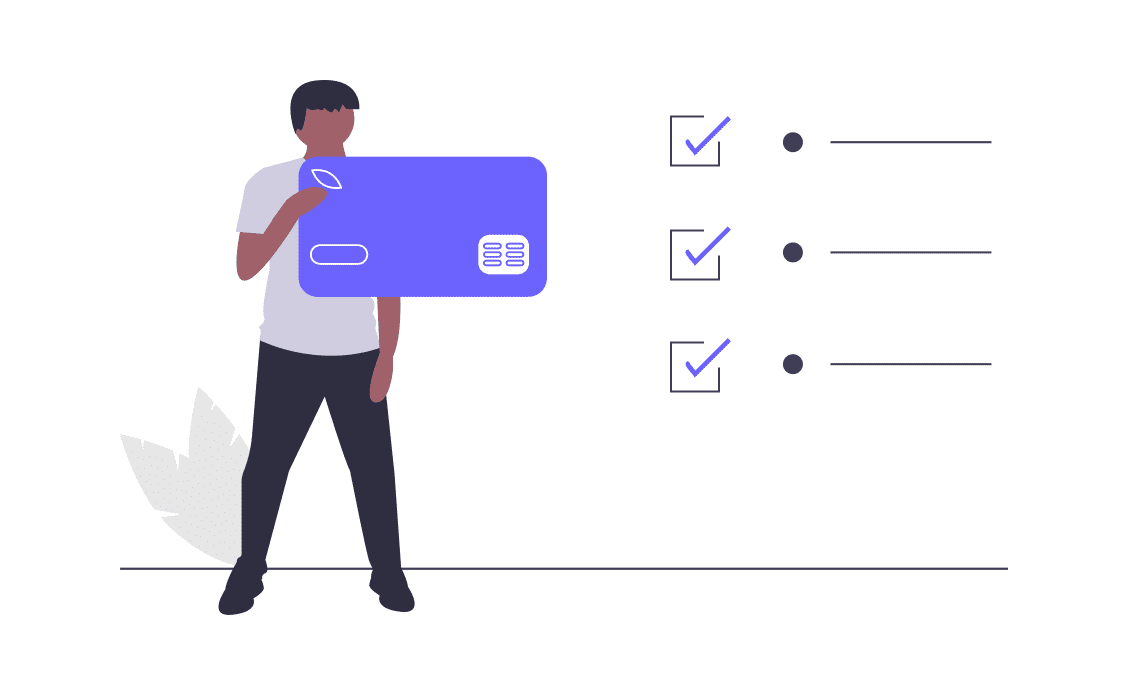Launching your e-commerce dream? Choosing the right platform can feel like navigating a sea of options. Two powerhouses, Webflow and Shopify, rise above the tide, each promising a beautiful online storefront. But which captain holds the helm to your perfect voyage? Fear not, aspiring merchants!
This guide dives deep into the Webflow vs Shopify debate, dissecting their strengths, weaknesses, and hidden treasures, to help you chart a course to e-commerce success. So, buckle up, grab your virtual compass, and let’s explore the exciting landscape of Webflow and Shopify!
WebFlow Vs Shopify: Overview
WebFlow
Webflow isn’t just a website builder; it’s a sculptor of digital dreams. Imagine a platform where lines of code dance with drag-and-drop ease, and every pixel bends to your creative will. That’s Webflow’s magic.
Under its hood hums a powerful visual editor, letting you design stunning e-commerce websites without ever touching a single line of code. Think sleek interfaces, dynamic animations, and layouts that pirouette on any screen. Webflow caters to two main types of adventurers:
- Design-savvy entrepreneurs: Artists, photographers, and brands with a distinct vision thrive on Webflow’s pixel-perfect control. They can sculpt their online stores into unique masterpieces, free from the shackles of pre-built templates.
- Tech-curious creatives: Webflow’s visual interface makes learning code a breeze. Even code novices can pick up the basics, add custom functionality, and unleash their inner web developer.
But Webflow isn’t just about pretty pixels; it’s also a robust content management system (CMS) at its core. Managing product pages, blog posts, and even complex membership areas is a breeze. Plus, Webflow’s built-in e-commerce features let you set up shop, manage inventory, and accept payments with ease.
So, if you’re an e-commerce captain who craves design freedom, embraces a little tech tinkering, and wants your online store to stand out from the crowd, Webflow might be your perfect first mate.
Shopify
Shopify isn’t just an e-commerce platform; it’s a well-oiled ship, ready to set sail on the vast ocean of online commerce. Imagine a pre-built vessel, brimming with tools and features, waiting to be customized with your brand’s colors and sails.
Shopify’s strength lies in its ease of use. Its drag-and-drop interface and pre-designed templates let you launch your online store without technical headaches. Think intuitive menus, seamless checkout experiences, and built-in marketing tools like email campaigns and SEO optimization. This streamlined approach makes Shopify ideal for:
- Busy entrepreneurs: Time-pressed business owners with little tech expertise can quickly set up and manage their online stores using Shopify’s pre-built themes and intuitive interface.
- E-commerce novices: Shopify guides you step-by-step through the process, from product listings to inventory management, making it a gentle learning curve for e-commerce newbies.
However, Shopify’s simplicity comes with a trade-off in design flexibility. While you can customize themes and colors, achieving pixel-perfect control like Webflow offers is more challenging.
But rest assured, Shopify isn’t all pre-built boats! Its app store boasts a treasure trove of add-ons, letting you enhance your store with advanced features like loyalty programs, live chat, custom shipping options, etc. Thus these apps help to increase sales for your Shopify store.
So, if you’re an e-commerce captain seeking a smooth voyage, value ease of use over extreme design control, and want a crew of helpful tools at your fingertips, Shopify might be your ideal vessel.
Here’s a table summarizing the key differences between Webflow and Shopify:
| Feature | Webflow | Shopify |
|---|---|---|
| Website Building Approach | Visual editor with full-code access | Drag-and-drop with pre-built templates |
| Technical Skill Level | Comfortable with code preferred | No coding required |
| Design Flexibility | Pixel-perfect control | Good customization, but limited compared to Webflow |
| CMS Features | Robust and flexible | Good for basic content management |
| E-commerce Features | Built-in, but with fewer features than Shopify | Extensive built-in e-commerce features |
| Pricing Structure | Per-project or per-month pricing | Monthly subscription plans |
| Target Audience | Design-savvy entrepreneurs, tech-curious creatives | Busy entrepreneurs, e-commerce novices |
WebFlow Vs. Shopify: Similarities & Differences
When it comes to choosing an e-commerce platform, the ease of use plays a crucial role in the decision-making process. Let’s delve into the similarities and differences between WebFlow and Shopify, focusing on key aspects that matter to those aiming to create their e-commerce websites.
User Interface and Learning Curve:
WebFlow and Shopify, both renowned in the e-commerce domain, offer user-friendly interfaces. However, there are nuances in their design. Shopify boasts a more straightforward approach with an intuitive dashboard, making it an excellent choice for beginners.
On the other hand, WebFlow caters to users seeking a more design-oriented experience, allowing greater control but potentially requiring a bit more time for familiarization.
Drag-and-Drop Functionality and Customization:
Both platforms embrace the convenience of drag-and-drop functionality, simplifying the website building process. Shopify’s drag-and-drop system is geared towards quick storefront setups, perfect for users aiming for efficiency.
WebFlow, on the other hand, provides a more comprehensive drag-and-drop experience, empowering users with precise control over the design elements. This flexibility in WebFlow, however, may come with a slightly steeper learning curve.
Coding Knowledge:
Shopify positions itself as a platform that requires minimal to no coding expertise, emphasizing accessibility. In contrast, WebFlow caters to users with a penchant for coding, allowing for deeper customization through its WebFlow CMS. For those who want to dive into the code and fine-tune every aspect of their website, WebFlow provides a more hands-on approach.
In summary, if you’re a beginner aiming for a quick start, Shopify’s simplicity might be your go-to. However, if you’re design-savvy and desire more control over the finer details, WebFlow could be your playground, albeit with a slightly steeper learning curve. Consider your comfort with coding, as WebFlow allows for a hands-on approach in this aspect.
Pricing & Value
Now that you’ve chosen your ship, let’s talk treasure! Pricing can make or break your e-commerce journey, so it’s crucial to find a platform that offers value for your hard-earned gold. Let’s chart the pricing landscapes of Webflow and Shopify.
Webflow: A Flexible Fleet
Webflow offers three pricing plans, each with a monthly or yearly subscription option. The Basic Plan ($29/month) is perfect for small businesses with limited product catalogs. It includes all the essentials: a custom domain, SSL security, and basic e-commerce features.
As your business grows, you can upgrade to the CMS Plan ($74/month) for advanced features like abandoned cart recovery and discount codes. The Advanced Plan ($212/month) is ideal for high-volume stores, offering powerful APIs and custom account permissions.
Shopify: A Scalable Armada
Shopify also has three pricing tiers, with monthly subscriptions and a hidden treasure trove called “Shopify Plus” for large enterprises. The Basic Shopify Plan ($29/month) is similar to Webflow’s Basic Plan, but with unlimited products and Shopify Payments integration.
The Shopify Plan ($79/month) unlocks gift cards, advanced reporting, and lower transaction fees. The Advanced Shopify Plan ($299/month) caters to high-volume stores with calculated shipping rates and third-party app discounts. Shopify Plus offers custom pricing for businesses with unique needs.
Value for Money: Finding Your Gold Mine
Here’s the tricky part: which platform offers the most gold for your doubloons? It depends on your business size and needs. For small businesses, both platforms offer decent value at the Basic level.
However, Shopify’s unlimited products and lower transaction fees on higher tiers might make it more appealing for growing stores. Webflow, on the other hand, shines for its design flexibility and potentially lower costs for large stores not needing Shopify’s advanced features.
Free Trials and Limited Plans:
Both platforms offer free trials to test the waters. Webflow also has a limited free plan for basic websites without e-commerce functionality.
Remember, the best value doesn’t always mean the cheapest price. Consider your specific needs and future growth potential before choosing your pricing anchor.
Webflow Vs Shopify: Pros & Cons
Webflow’s Pros and Cons
Choosing your e-commerce platform is like chartering a ship. You need to know its strengths and weaknesses before setting sail. So, let’s raise the Jolly Roger of Webflow and delve into its pros and cons.
Pros:
- Design Freedom: Webflow’s captain’s wheel gives you pixel-perfect control. Craft unique layouts, unleash dynamic animations, and sculpt a website that’s truly your own. No pre-built templates here!
- Content Management Muscle: Webflow’s CMS is a robust kraken, letting you manage pages, blog posts, and even complex membership areas with ease. It’s built for growth, so your website can scale as your business does.
- Unique Features: Webflow’s treasure chest is overflowing with unique tools like custom interactions, parallax scrolling, and even built-in SEO optimization. Impress your customers with a website that’s not just beautiful, but engaging.
- Mobile-First Mindset: Forget clunky mobile adaptations. Webflow designs websites that are mobile-first, meaning your online store looks stunning and user-friendly on any device. This translates to happier customers and higher conversion rates.
- Integration Paradise: Webflow loves playing nice with others! It integrates seamlessly with a vast array of third-party tools and services, letting you customize your website with marketing automation, analytics platforms, and even custom booking systems.
- No Vendor Lock-in: Unlike some platforms, Webflow doesn’t hold your website hostage. You can export your website code at any time, giving you complete control and freedom to migrate to other platforms if needed.
- SEO Advantage: Webflow’s clean code and built-in SEO tools give your website a head start in search engine rankings. This means more organic traffic and potential customers finding your treasure without you raising the sails.
Cons:
- Learning Curve: Be prepared to raise the sails yourself! Webflow’s power comes with a steeper learning curve than Shopify. While its visual editor is intuitive, mastering advanced features might require some code-savvy crewmates.
- E-commerce Features: While Webflow offers built-in e-commerce tools, it can’t match Shopify’s vast arsenal. Inventory management, abandoned cart recovery, and advanced marketing features are less robust on Webflow.
- Transaction Fees: Unless you’re on higher-tier plans, Webflow charges transaction fees on top of your payment gateway fees. This can eat into your profits, especially for small businesses.
- Limited Scalability on Lower Plans: While Webflow scales beautifully for large businesses, smaller stores might find limits on product numbers and bandwidth on lower plans.
- Technical Support Maze: Getting help can be trickier than navigating uncharted waters. Webflow’s support system relies heavily on online resources and forums, which can be time-consuming to navigate for complex issues.
- Community Building: Shopify boasts a thriving community of fellow captains and merchants. Webflow’s community is growing, but it’s still smaller, making it harder to find peer support and advice.
- Formidable Pricing Cliff: Upgrading to higher plans on Webflow can involve a significant leap in monthly costs. Make sure your business can navigate these price currents before setting sail.
Shopify’s Pros and Cons
Choosing an e-commerce platform is like picking your seafaring steed. Shopify, the seasoned captain of the online seas, promises smooth sailing and a treasure trove of features. But before you set sail, let’s raise the Jolly Roger of pros and cons to see if this ship fits your e-commerce voyage.
Pros:
- Ease of Use: Shopify’s interface is as calm as a tropical lagoon. Drag-and-drop functionality and pre-built themes make website building a breeze, even for landlubbers. No need for code or complicated technical jargon here!
- E-commerce Arsenal: Shopify is packed to the gunwales with built-in e-commerce tools. Inventory management, discount codes, abandoned cart recovery – it’s all there, ready to help you sell products on Shopify like a seasoned merchant.
- App Store Bounty: Need a specific tool or feature? Shopify’s app store is an overflowing treasure chest. Integrate with marketing platforms, shipping services, and even custom booking systems to customize your ship to your exact needs.
- Marketing Mastermind: Shopify isn’t just a shop, it’s a marketing powerhouse! Built-in email marketing tools, SEO optimization features, and social media integrations let you spread the word about your wares and attract customers like moths to a flame.
- Scalability Siren Song: Whether you’re a humble fishing boat or a mighty galleon, Shopify can scale with you. Its plans and features expand like a kraken’s tentacles, accommodating growing businesses and increasing product numbers with ease.
- Abandoned Cart Rescue: Fear not, lost loot! Shopify’s abandoned cart recovery feature reminds customers of their forgotten treasures, bringing them back to checkout and boosting your sales.
- Security Sentinel: Sleep soundly knowing your ship is safe. Shopify boasts robust security measures and PCI compliance, keeping your customers’ data and your treasure protected.
Cons:
- Design Freedom: While Shopify offers customization options, it’s not a free-for-all like Webflow. Think of it as choosing from beautiful pre-built ships instead of building your own galleon from scratch. Achieving pixel-perfect control can be tricky.
- Monthly Fee Tides: Shopify’s smooth sailing comes with a price tag. Monthly fees can be higher than Webflow at similar scales, especially for small businesses. Factor in these costs before setting sail.
- Transaction Fee Sharks: Beware of hidden transaction fees on lower plans! Unless you use Shopify Payments, each sale might come with an extra bite. Make sure you understand the fee structure before setting sail with your wares.
Remember, the perfect ship depends on your journey. If ease of use and built-in e-commerce tools are your compass, Shopify might be your ideal vessel.
But if you crave design freedom and are willing to navigate slightly choppier waters, Webflow might be your better bet. Weigh the pros and cons carefully, and chart your e-commerce course with confidence!
Webflow Vs Shopify: Features
| Feature | Webflow | Shopify |
| Design & Customization | Visual editor, pixel-perfect control, custom code allowed, animation & interaction tools, custom collections | Pre-built themes, theme customization, limited code editing, template language |
| Ease of Use | Steeper learning curve, requires tech-savviness for advanced features | Drag-and-drop editor, beginner-friendly for basic functions, app integrations might require technical knowledge |
| E-commerce Engine | Product management, inventory, discount codes, abandoned cart recovery, basic order management | Robust engine with advanced features like subscriptions, wholesale pricing, multi-currency, POS integration |
| Scalability | Flexible pricing plans with increased bandwidth and features | Scalable plans with dedicated support, APIs, high-volume order handling |
| CMS | Powerful & flexible, dynamic content, custom collections, membership areas | User-friendly, blog posts, landing pages, limited content types |
| SEO Tools | Limited built-in tools, relies on plugins for advanced SEO | Built-in sitemap generation, meta tags, blog post optimization suggestions, app integrations for advanced SEO |
| Analytics & Tracking | Basic website traffic data, requires third-party tools for detailed insights | Robust built-in analytics, customer behavior, sales data, app integrations for deeper analysis |
| Payment Gateways & Fees | Integrates with various gateways (fees vary), no built-in processing | Shopify Payments (no fees on some plans), vast gateway selection (2-3% fees), fraud prevention tools |
| Email Marketing | No built-in features, integrations with third-party platforms | Basic email marketing tools (campaigns, email automation), requires integrations for advanced features |
| Technical Aspects | No code required, visual editor, custom code editing allowed | Limited code editing in themes, relies on apps for advanced features, API access on higher plans |
| Marketing Features | Social media integrations, content marketing tools, basic email marketing | Built-in email marketing, social media tools, app integrations for advanced marketing automation, SEO optimization features |
| Security & PCI Compliance | Robust security measures, PCI compliance | Robust security measures, PCI compliance |
| Customer Support | Community forums, knowledge base, email support | Live chat, email support, phone support on higher plans |
| Additional Features | Membership system creation, blog platform, integrations with various tools | Multi-store management, dropshipping support, app store with thousands of add-ons |
| Target Audience | Tech-savvy designers, developers, brands seeking unique design | Beginners, entrepreneurs, businesses prioritizing ease of use and built-in tools |
Webflow’s Feature
When it comes to features, Webflow isn’t just a toolbox; it’s an entire shipyard! Let’s dive into the depths of its offerings and see how they can help you build a stunning and functional e-commerce website:
Key Features for E-commerce Captains:
- Visual Editor Maestro: Forget clunky code and pixel-perfect guesswork. Webflow’s visual editor lets you drag, drop, and sculpt your website with ease. Imagine building product pages, layouts, and even animations like a seasoned artist, without a single line of code.
- Built-in E-commerce Engine: Webflow isn’t just a pretty face; it’s a fully functional e-commerce platform. Manage products, inventory, and payments with ease, accept orders from around the globe, and even offer discount codes and promotions to keep your customers happy.
- Content Management Captain: Webflow’s CMS isn’t just for blog posts. It’s a robust tool for managing all your website’s content, from product descriptions and landing pages to complex membership areas and dynamic content displays.
- SEO Optimization: Climb the search engine ladder with ease! Webflow’s built-in SEO tools help you optimize your website for discoverability, meaning more customers finding your treasure trove.
- Integrations Galore: Need a specific tool or feature? Webflow’s vast library of integrations lets you connect your website to everything from marketing platforms and shipping services to custom booking systems and CRM tools.
Unique Features for the Tech-Savvy Crew:
- Custom Code Captain: Webflow welcomes code-savvy captains with open arms. Dive into the code and build custom functionalities, tweak CSS styles, and even create your own plugins to make your website truly unique.
- Animations & Interactions: Breathe life into your website! Webflow’s animation and interaction tools let you create dynamic experiences, from parallax scrolling and hover effects to interactive product displays and engaging animations.
- Custom Collections & CMS Flexibility: Webflow’s CMS isn’t one-size-fits-all. Create custom collections for different types of content, manage them with ease, and display them in unique and engaging ways.
Scalability for Growing Businesses:
Webflow’s features aren’t just for small startups. Its scalable infrastructure and flexible pricing plans can accommodate the needs of even the most ambitious e-commerce empires. As your business grows, you can upgrade to higher-tier plans that unlock advanced features like increased bandwidth, custom account permissions, and even API access for developers.
Shopify’s Feature
Shopify isn’t just a storefront; it’s a bustling marketplace overflowing with features designed to make your e-commerce journey smooth and sweet. Let’s take a taste of the highlights and see how this platform can set your online business sailing:
Key Features for E-commerce Captains:
- Drag-and-Drop Captain: Forget code and clunky interfaces. Shopify’s drag-and-drop editor lets you build your website with beautiful pre-designed themes, customize layouts, and add products with the ease of a seasoned shopkeeper. No tech skills needed!
- E-commerce Engine Extraordinaire: Inventory management, abandoned cart recovery, discount codes, and even built-in analytics – Shopify packs these essential tools into its engine, ready to help you sell efficiently and track your success.
- Marketing Mastermind: Don’t just build a store, shout it from the rooftops! Shopify’s integrated marketing tools let you run email campaigns, connect with social media audiences, and even optimize your site for search engines, attracting customers like bees to honey.
- App Store Bounty: Need a specific feature or service? Shopify’s vast app store is like an overflowing treasure chest. Integrate with shipping services, Integrate with WordPress, marketing platforms, customer service tools, and even custom booking systems to tailor your shop to your needs.
- Payment Gateway Playground: No need to scramble with multiple platforms. Shopify accepts payments through a wide range of gateways, including its own Shopify Payments, making checkout smooth and convenient for your customers.
Unique Features for the Growth-Minded Crew:
- Shopify Plus for Big Ships: As your business scales, Shopify Plus awaits. This premium plan offers advanced features like custom APIs, high-volume order handling, and priority support, ensuring your ship stays afloat even in the roughest seas.
- POS Powerhouse: Shopify isn’t just online; it’s brick-and-mortar ready too! Its integrated point-of-sale system lets you manage in-store and online sales seamlessly, giving you a unified view of your business and keeping your inventory in check.
- Subscription Box Bonanza: Looking to offer recurring subscriptions? Shopify’s built-in subscription management feature makes it easy to manage recurring orders, keep customers happy, and build predictable revenue streams.
Scalability for Growing Businesses:
Shopify doesn’t believe in leaving any captain behind. Its flexible pricing plans and feature tiers grow with your business. As your product catalog expands and sales climb, you can seamlessly upgrade to plans offering increased bandwidth, advanced features, and dedicated support, ensuring your e-commerce empire continues to thrive.
Remember, Shopify’s features are like a well-stocked pantry – the more you explore and experiment, the tastier and more successful your e-commerce journey can be. So grab your apron, dive into the tools, and bake the online store of your dreams!
Payment Methods & Transaction Charges
Every successful e-commerce voyage needs smooth sailing when it comes to accepting loot, I mean, payments! Let’s compare the payment landscapes of Webflow and Shopify to see which platform keeps your profit margins plump and happy.
Payment Gateway Armada:
- Webflow: While Webflow doesn’t offer its own payment processing, it lets you raise the Jolly Roger of popular gateways like Stripe, Apple Pay, and PayPal. This means you have flexibility to choose the one that best suits your needs and region.
- Shopify: Shopify comes armed with its own built-in payment processing system, Shopify Payments. But it also welcomes a vast fleet of third-party gateways like Stripe, Amazon Pay, and even local options depending on your location.
Currency Captains Beware:
- Webflow: Webflow sails the international seas, accepting payments in over 200 currencies. However, some gateways might have limitations depending on your region.
- Shopify: This platform also navigates the global marketplace, accepting payments in over 130 currencies. Shopify Payments supports a good chunk of these, but check with specific gateways for their coverage.
Transaction Fee Krakens:
- Webflow: Here’s where things get a bit tricky. While Webflow itself doesn’t charge transaction fees, the chosen payment gateway will. Typically, it’s around 2-3% per transaction, but can vary depending on the gateway and your plan. Remember, these fees can bite into your profit margins, especially for small businesses.
- Shopify: Hoist the sails of Shopify Payments, and you might avoid the transaction fee kraken! This built-in system charges no additional fees on its supported plans. However, if you choose other gateways, you’ll still face the 2-3% bite.
Built-in Booty Trove:
- Webflow: No built-in payment processing here, mateys. You’ll need to rely on third-party gateways and their features.
- Shopify: Shopify Payments offers a built-in treasure trove of features, including automatic tax calculations, fraud prevention tools, and even built-in financing options for your customers. This can save you time and money compared to managing multiple third-party tools.
Choosing Your Payment Path:
Ultimately, the best payment method depends on your voyage and treasure map. Consider your region, target audience, preferred features, and budget. If you’re a small business starting out, Shopify Payments with its built-in features and potentially waived transaction fees might be your ideal compass. But if you need maximum flexibility and international reach, Webflow’s vast gateway selection could be your ticket to prosperity.
Webflow Vs Shopify: Marketing Features
Now that your e-commerce ship is seaworthy and stocked with treasure, it’s time to set sail for marketing glory! Let’s compare the built-in marketing tools on Webflow and Shopify to see which platform helps you shout your wares from the rooftops and attract a steady stream of customers.
Search Engine Optimization (SEO):
Webflow
This platform boasts clean code and mobile-first design, both SEO treasures. Webflow also lets you edit meta tags and page titles for optimal search engine visibility. However, built-in SEO tools are limited, and you might need third-party plugins for advanced optimization.
Shopify
This platform comes pre-equipped with a built-in “SEO for Shopify” toolbox, including sitemap generation, automatic alt text for images, and even blog post optimization suggestions. However, customizing page titles and meta tags might require some code-savvy crewmates.
Tips for Smooth SEO Sailing:
- On both platforms: Focus on high-quality content, relevant keywords, and engaging product descriptions. Regularly optimize page titles and meta tags. Ensure your website is mobile-friendly and loads quickly.
- Webflow: Consider SEO plugins for deeper optimization and technical SEO audits.
- Shopify: Leverage the built-in tools, but don’t hesitate to invest in third-party SEO solutions for advanced strategies.
Analytics & Tracking
Webflow
While Webflow offers basic website traffic and visitor data, its built-in analytics tools are more like a compass than a treasure map. You’ll need to integrate third-party platforms like Google Analytics for detailed insights.
Shopify
This platform boasts robust built-in analytics, tracking website traffic, customer behavior, and even sales data. You can easily see which products are selling best, where your customers are coming from, and how they’re interacting with your website.
Data-Driven Decisions:
Ahoy, mateys! Don’t just sail blindly! Use your analytics data to understand your audience, optimize your website, and make informed decisions about your marketing strategy. Data is your treasure map to e-commerce success!
Content Management System (CMS):
Webflow
This platform offers a powerful and flexible CMS, letting you create and manage any type of content, from product descriptions to blog posts and landing pages. However, the learning curve can be steeper for beginners.
Shopify
This platform’s CMS is user-friendly and intuitive, making it perfect for beginners. However, it’s less flexible than Webflow and might feel restrictive for complex content needs.
Importance of a User-Friendly CMS:
Remember, your website is a living, breathing entity that needs constant updates and fresh content. Choose a CMS to develop that’s easy to use for your team, so you can keep your sails full of engaging content and attract new customers.
Email Marketing:
Webflow
This platform doesn’t offer built-in email marketing features, but it seamlessly integrates with popular email marketing platforms like Mailchimp and Constant Contact.
Shopify
This platform includes basic email marketing tools for creating and sending email campaigns. However, for advanced features and automation, you’ll need to integrate with a third-party platform.
Email Marketing Power:
Don’t underestimate the power of email! It’s a fantastic way to connect with your audience, promote new products, and build customer loyalty. Choose a platform that makes email marketing easy and effective for your business.
Remember, the best marketing arsenal depends on your e-commerce voyage. If you’re a tech-savvy captain comfortable with plugins and integrations, Webflow’s flexibility might be your compass. But if you prefer a user-friendly, all-in-one approach, Shopify’s built-in tools might be your perfect storm!
Weigh the pros and cons, choose wisely, and set sail for e-commerce success with your marketing weapons at the ready!
Webflow Ecommerce Vs Shopify Ecommerce: Which is the Best?
Navigating the vast seas of e-commerce platform choices can be tricky. But fear not, for we’ve charted the course between Webflow and Shopify, two mighty vessels ready to carry your online store to prosperity!
Webflow: This platform is a captain’s dream. Its visual editor lets you build stunning, pixel-perfect websites without code, while its powerful CMS gives you complete control over your content. Think of it as a custom-built galleon, perfect for tech-savvy buccaneers who crave design freedom and flexibility.
Shopify: This platform is like a pre-rigged merchant ship, ready to sail with ease. Its user-friendly interface and built-in e-commerce features make it ideal for beginners and busy entrepreneurs. Think of it as a well-stocked schooner, perfect for those who prioritize ease of use and built-in marketing tools.
So, which ship is right for you?
Choose Webflow if:
- You’re a tech-savvy captain who loves design freedom and customization.
- You need a powerful CMS for complex content needs.
- You don’t mind investing in third-party tools for advanced features.
Choose Shopify if:
- You’re a beginner or prefer a user-friendly platform.
- You want built-in e-commerce features and marketing tools.
- You value ease of use and scalability for growing businesses.
Ultimately, the best ship depends on your e-commerce voyage. Consider your technical skills, budget, and desired features. Weigh the pros and cons carefully, and set sail with the platform that best fits your needs and dreams!
Remember, the open seas of e-commerce await! Choose your ship wisely, chart your course with confidence, and raise the sails of success!