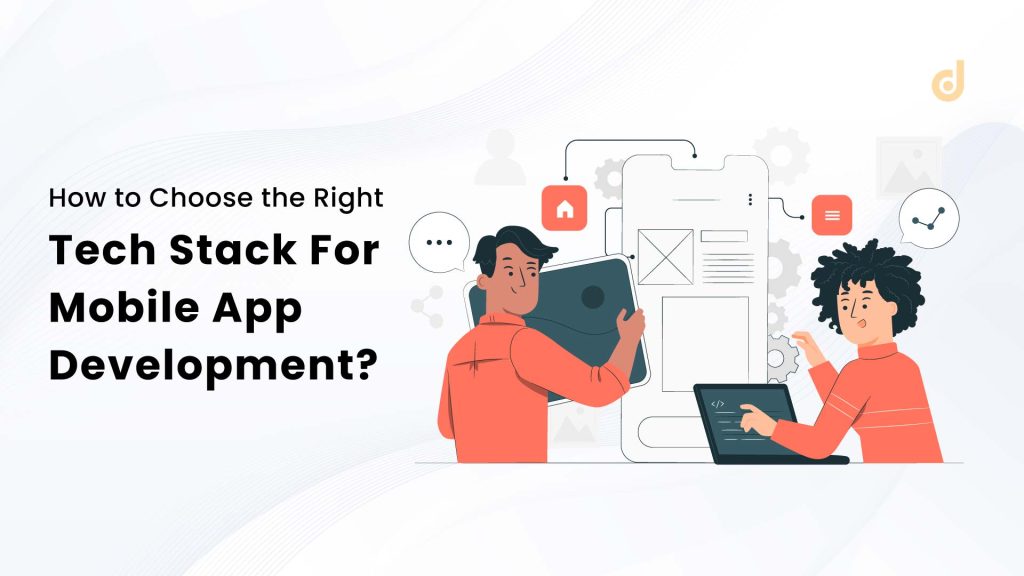Did you know an estimated 4.88 billion people worldwide use smartphones? With mobile apps becoming an increasingly vital part of our daily lives, the demand for creating exceptional app experiences is booming. But have you ever wondered what goes on behind the scenes to bring your favourite app to life?
The secret lies in the mobile app technology stack, the foundation upon which your app is built. Choosing the right tech stack for mobile app development is like selecting the right ingredients for a recipe. It significantly impacts the app’s performance, user experience, development speed, and overall success.
This comprehensive guide will equip you with the knowledge to make informed decisions about your mobile app’s tech stack. We’ll delve into the essential components, explore the critical factors to consider, and compare different development approaches to help you find the perfect fit for your project.
What is a Tech Stack?
The tech stack is like the foundation, framework, and all the essential building materials that come together to bring your app to life. The tech stack refers to the combined set of technologies used to create and operate your app.
This technology stack for mobile app development typically includes:
- Programming Languages: These are the languages developers use to write the code that powers your app. Popular choices for mobile app development include Java, Kotlin (Android), Swift (iOS), and JavaScript.
- Frameworks: Think of frameworks as pre-built toolkits that provide a foundation for development. They offer pre-written code libraries and functionalities, allowing developers to focus on building unique features for your app. Popular frameworks include React Native, Flutter (cross-platform), and Jetpack Compose (Android).
- Development Tools: These are specialized software programs that streamline the development process. They might include code editors, debuggers, and testing tools that help developers write, test, and refine the app efficiently.
In simpler terms, the tech stack provides the building blocks and tools your developers need to construct a functional and user-friendly mobile app.
The Importance of Choosing the Best Tech Stack for Mobile App Development
Selecting the right tech stack for mobile app development is not just about picking random tools. It’s a strategic decision that significantly impacts several crucial aspects of your app:
1. Performance
The tech stack can influence how smoothly and efficiently your app runs. The chosen languages, frameworks, and tools can all affect factors like speed, responsiveness, and resource usage. A well-optimized tech stack can deliver a seamless user experience, while a poor choice can lead to sluggish performance and frustrated users.
2. User Experience (UX)
The tech stack can also play a role in shaping the overall user experience of your app. Frameworks often provide pre-built UI components that contribute to the app’s look and feel. Additionally, the tech stack’s ability to handle complex functionalities smoothly can significantly impact user interaction and satisfaction.
3. Development Time and Cost
The chosen tech stack can influence the development process. Some frameworks offer faster development cycles compared to others. Additionally, the availability of skilled developers for a particular tech stack can impact project costs. Choosing the right tech stack can help you achieve your desired development timeline and budget.
4. Maintainability and Scalability
Thinking long-term is essential. The tech stack you choose should make it easy to maintain and update your app in the future. Additionally, if you envision your app growing in features and user base, the tech stack should be scalable to accommodate future needs.
In essence, choosing the best tech stack for mobile app development is an investment in the overall success of your app. It lays the groundwork for a smooth development process, exceptional user experience, and a future-proof foundation for your mobile application.
Negative Outcomes of Choosing the Wrong Tech Stack
Just like building a house on a shaky foundation, selecting the wrong tech stack for mobile app development can lead to several problems down the road. Here’s what you might face if you don’t choose the right tools for the job.
1. Poor Performance and Crashes
An incompatible tech stack can result in a sluggish app prone to crashes and freezes. This translates to a frustrating user experience and can lead to negative reviews and app abandonment.
2. Compatibility Issues
The chosen tech stack might not work seamlessly across all targeted devices or operating systems. This can lead to inconsistencies in the app’s functionality and user interface, hindering a smooth user experience.
3. Security Vulnerabilities
A poorly chosen tech stack with outdated libraries or frameworks might leave your app susceptible to security breaches. This can put user data at risk and damage your brand reputation.
4. Difficulty Adding New Features
The tech stack you choose should be flexible enough to accommodate future growth. If the initial selection limits your ability to integrate new features or functionalities, it can hinder your app’s evolution and competitiveness.
5. High Maintenance Costs
The wrong tech stack can lead to a complex and time-consuming maintenance process. This translates to ongoing costs for developers to fix bugs, update outdated components, and potentially rewrite portions of the codebase.
By carefully considering your app’s needs and choosing the best tech stack for mobile app development, you can avoid these pitfalls and set your app up for long-term success.
Factors to Consider When Choosing a Tech Stack for Mobile App Development
Selecting the best tech stack for mobile app development requires careful consideration of several factors specific to your project. Here are some key aspects to keep in mind:
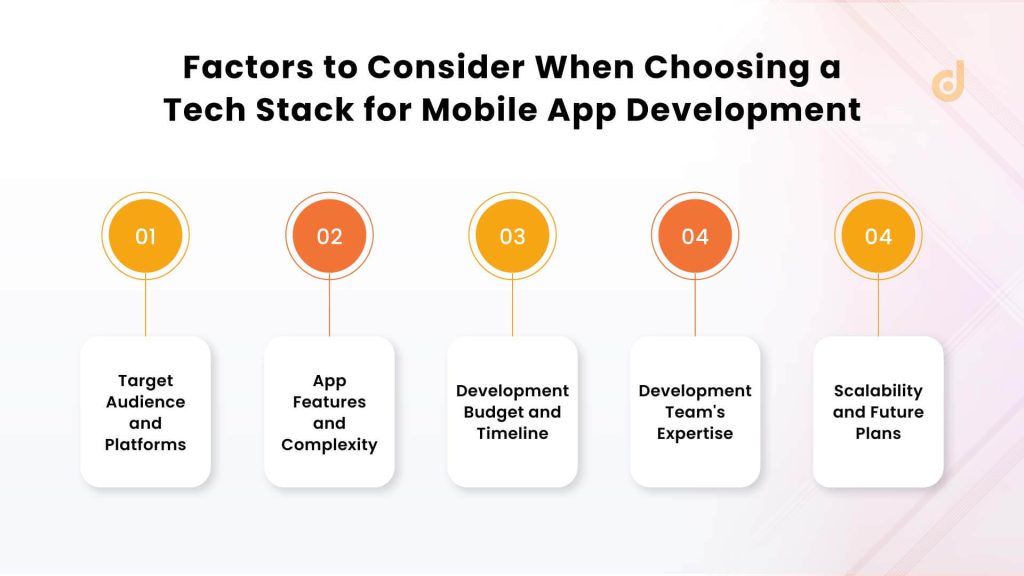
1. Target Audience and Platforms:
Who are you building the app for? Understanding your target audience’s demographics and device usage habits is crucial. Will your app primarily target iOS or Android users, or do you need a solution that reaches both platforms? (mobile app development for Android/iPhone)
2. App Features and Complexity:
What functionalities will your app offer? The level of complexity and desired features will influence the tech stack’s capabilities. Simple apps with basic functionalities might have different requirements compared to feature-rich apps with complex interactions or heavy animations.
3. Development Budget and Timeline:
How much are you willing to invest in development? Different tech stacks can have varying cost implications. Cross-platform development, for example, might be more budget-friendly compared to native app development for iOS and Android. Similarly, consider your desired development timeline. Some tech stacks offer faster development cycles, which can be a factor if you have a tight deadline.
4. Development Team’s Expertise:
What skills and experience do your developers possess? Choosing a tech stack that aligns with your team’s existing skillset can optimize development efficiency and reduce the learning curve. If you plan to hire additional developers, the availability of talent familiar with the chosen tech stack can also be a consideration.
5. Scalability and Future Plans:
Do you envision your app growing in the future? Consider the tech stack’s ability to scale and accommodate future updates, new features, and an increasing user base. Choosing a scalable tech stack ensures your app has a solid foundation for long-term growth.
By carefully evaluating these factors, you can make an informed decision about the tech stack for mobile app development that best aligns with your project’s specific needs and goals. The key is to find the perfect balance between functionality, development efficiency, and future-proofing your mobile app for success.
How Does the App Development Approach Define the Mobile App Tech Stack?
The approach you choose for developing your mobile app significantly influences the selection of the tech stack for mobile app development. Here’s a breakdown of the four main mobile app development approaches and how they impact the tech stack:
1. Native App Development
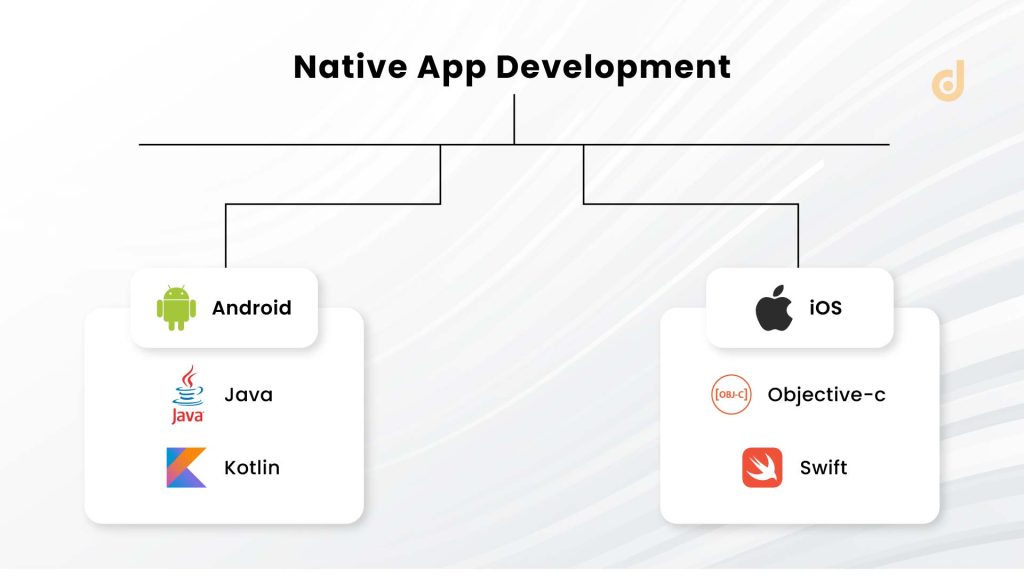
- Focus: Building apps specifically for a single platform, either iOS or Android.
- Tech Stack: Native app development utilizes platform-specific programming languages and tools. For iOS apps, the tech stack typically includes Swift or Objective-C along with Xcode, Apple’s integrated development environment (IDE). For Android apps, Java or Kotlin are commonly used with Android Studio as the primary development tool.
- Advantages:
- Optimal Performance: Native apps leverage the full capabilities of the device’s hardware and operating system, resulting in superior performance, smooth user experience, and access to all device features. This is ideal for graphics-intensive apps, games, or applications requiring high responsiveness.
- Rich User Experience: Native development allows for seamless integration with the platform’s design guidelines and UI components, delivering a user experience that feels natural and familiar to users of that specific platform (iOS or Android).
- Disadvantages:
- Development Time and Cost: Developing separate native apps for iOS and Android requires more time and resources, potentially increasing development costs.
- Maintenance: Maintaining two separate codebases for iOS and Android can be more complex and time-consuming in the long run.
Choosing native app development is ideal when you prioritize exceptional performance, a platform-specific user experience, and have the resources to invest in developing separate apps for iOS and Android.
2. Cross-platform App Development

- Focus: Developing a single codebase that can be deployed on both iOS and Android platforms.
- Tech Stack: Cross-platform development utilizes frameworks like React Native, Flutter, and Xamarin that allow developers to write code once and deploy it on both platforms. These frameworks act as intermediaries, translating the code into native code for each platform.
- Advantages:
- Faster Development and Lower Cost: By using a single codebase, cross-platform development can significantly reduce development time and cost compared to creating separate native apps.
- Wider Reach: A single codebase can reach users on both iOS and Android, potentially expanding your app’s user base.
- Disadvantages:
- Potential Performance Limitations: While performance is improving, cross-platform apps might not achieve the same level of optimization and responsiveness as native apps, especially for complex functionalities or graphics-intensive elements.
- Limited Access to Native Features: Cross-platform development might have limitations in accessing certain device-specific features or functionalities compared to native apps.
Choosing cross-platform app development is a good option if you prioritize faster development, wider reach, and budget efficiency. However, it’s important to consider potential trade-offs in terms of performance and access to native features.
3. Hybrid App Development

- Focus: Combining elements of native app development and web technologies to create a single app.
- Tech Stack: Hybrid apps typically use web technologies like HTML, CSS, and JavaScript for the core functionalities. These elements are then wrapped within a native container that allows the app to interact with the device’s features. Popular frameworks for hybrid app development include Ionic or Cordova.
- Advantages:
- Faster Development and Wider Reach: Similar to cross-platform development, hybrid apps offer faster development times and the potential to reach users on both iOS and Android platforms.
- Leveraging Web Technologies: Developers familiar with web development skills can often adapt them to hybrid app development, potentially reducing development costs.
- Disadvantages:
- Limited User Experience: Hybrid apps might feel less native compared to true native apps, potentially impacting the overall user experience. Performance can also be slower than native apps, especially for complex interactions.
- Limited Access to Native Features: Hybrid apps might have limitations in accessing certain device-specific features compared to native apps.
Choosing hybrid app development can be a suitable option if you prioritize faster development times, wider reach, and potentially lower development costs. However, be mindful of the trade-offs in user experience and access to native features.
4. Progressive Web App (PWA) Development

- Focus: Creating an app-like experience accessible through a web browser, offering functionality even offline.
- Tech Stack: Progressive Web Apps primarily leverage web technologies like HTML, CSS, and JavaScript, along with service workers for offline functionality and push notifications. Frameworks like React or Vue.js can be used for development.
- Advantages:
- Wider Reach: PWAs don’t require installation from app stores, making them accessible to users on any device with a web browser. This can significantly increase your app’s reach.
- Offline Functionality: PWAs can offer limited functionality even when the user is offline, enhancing user experience.
- Lower Development Cost: Since PWAs are web-based, development costs can be potentially lower compared to native or hybrid app development.
- Disadvantages:
- Limited Functionality: PWAs might have limitations in accessing certain device features compared to native apps. Additionally, the user experience might not be as immersive as a native app.
- Dependence on Browser Support: The performance and functionality of PWAs can be dependent on the user’s web browser and its level of support for PWA features.
Choosing PWA development can be a good option if you want to reach a broad audience without requiring app store installations. It’s also a good fit for apps offering simpler functionalities or where offline access is a consideration. However, keep in mind the limitations in terms of features and user experience compared to native apps.
Comparing Mobile App Development Approaches
Now that we’ve explored the four main mobile app development approaches, here’s a table summarizing their key characteristics to help you compare and choose the best tech stack for mobile app development for your project:
| Feature | Native App Development | Cross-platform App Development | Hybrid App Development | Progressive Web App (PWA) |
| Development Approach | Builds separate apps for iOS & Android | Single codebase for both iOS & Android | Combines web technologies with native container | App-like experience through web browser |
| Performance | Optimal | Good, but might not match native | Good, but might be less responsive than native | Limited compared to native |
| User Experience | Feels natural and familiar for each platform | Good, but might lack platform-specific nuances | Good, but might feel less native | Limited compared to native |
| Development Time | Slower (develop for each platform) | Faster (single codebase) | Faster (single codebase) | Fastest (leverages web technologies) |
| Development Cost | Higher (separate apps) | Lower than native | Lower than native | Potentially lower than native apps |
| Reach | Reaches only one platform (iOS or Android) | Reaches both iOS & Android | Reaches both iOS & Android | Reaches any device with a web browser |
| Offline Functionality | Limited | Limited | Limited | Can offer limited functionality offline |
| Access to Native Features | Full access | Limited | Limited | Limited |
| Maintenance | More complex (maintain separate codebases) | Easier (single codebase) | Easier (single codebase) | Easiest (web-based) |
How to Choose the Right Tech Stack for Mobile App Development?
Selecting the right tech stack for mobile app development is a crucial step in setting your app up for success. Here’s a step-by-step guide to help you navigate the process:
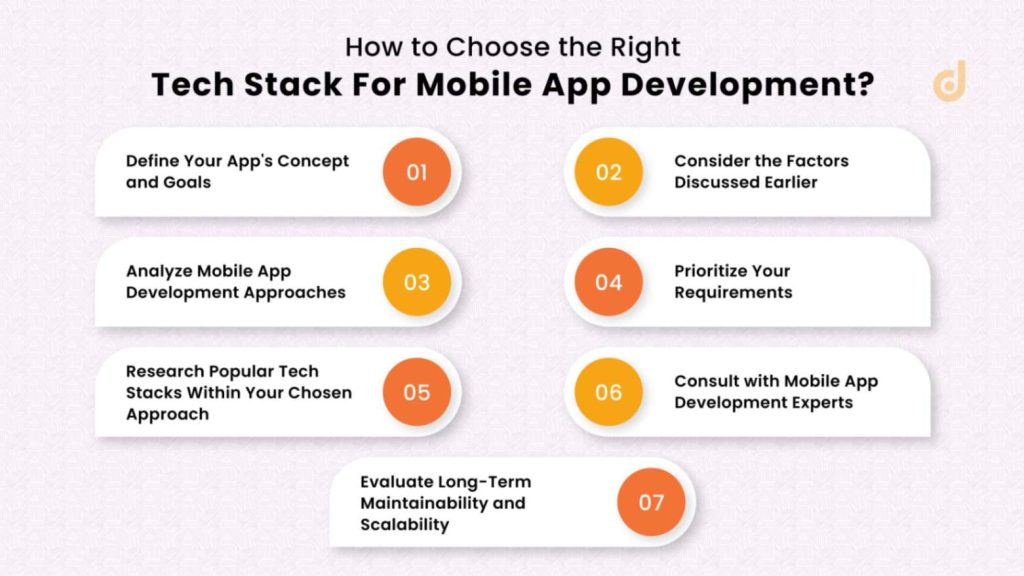
1. Define Your App’s Concept and Goals
Clearly outline the core functionalities and purpose of your app. Identify your target audience and the platforms they primarily use (iOS or Android).
2. Consider the Factors Discussed Earlier
Review the factors mentioned previously, such as target audience, app complexity, development budget and timeline, development team expertise, and scalability needs.
3. Analyze Mobile App Development Approaches
Refer to the comparison table and descriptions of the four main approaches (native vs cross-platform vs hybrid vs PWA) to understand their strengths and weaknesses.
4. Prioritize Your Requirements
Weigh the importance of factors like performance, user experience, development speed, and cost-effectiveness based on your specific app.
5. Research Popular Tech Stacks Within Your Chosen Approach
Once you have a preferred development approach such as native for iOS, research popular tech stacks commonly used for that approach (e.g., Swift, Xcode).
6. Consult with Mobile App Development Experts
Consider consulting with experienced mobile app developers to gain insights into specific tech stacks and their suitability for your project. They can provide valuable guidance based on the latest trends and industry best practices.
7. Evaluate Long-Term Maintainability and Scalability
Choose a tech stack that allows for easy maintenance and future updates as your app evolves. Consider the availability of skilled developers for the chosen tech stack in the long run.
Note: There’s no one-size-fits-all solution. The best tech stack for mobile app development depends on your unique project requirements. By following these steps and carefully evaluating your options, you can make an informed decision that lays a solid foundation for your mobile app’s success.
Conclusion
Choosing the right tech stack for mobile app development is an investment in the future of your app. It sets the stage for exceptional performance, a user-friendly experience, and the ability to grow and adapt over time. By carefully considering your project’s needs and following the steps outlined above, you can make an informed decision that propels your mobile app towards success.
Still unsure about the best tech stack for mobile app development for your project? Digimonk Solutions is a team of experienced mobile app development experts who can guide you through the entire process. We’ll help you analyze your app concept, assess your requirements, and recommend the optimal tech stack to bring your vision to life.
Contact Digimonk Solutions today for a free consultation and let’s discuss how we can help you build a thriving mobile app with a future-proof foundation.