The number of smartphone users is growing significantly, year after year, and businesses across industries are constantly seeking innovative ways to engage their audiences and deliver exceptional experiences on the go. This has led to a surge in both native and progressive web app development, sparking the ongoing debate: PWA vs native app?
According to Statista, in 2023, over 257 billion mobile apps were downloaded globally, experiencing only a one per cent year-over-year increase. This massive user base presents a significant opportunity for businesses to connect with their target audience. However, with so many apps vying for attention, it’s crucial to choose the right development approach to ensure a successful and user-centric product.
In this comprehensive guide, we’ll delve deep into the world of PWA and native apps, providing a clear comparison from developers, business and user perspectives. By understanding the advantages and limitations of each approach, you’ll be well-equipped to make an informed decision for your next mobile project.
What is a PWA?
A progressive web app (PWA) combines the best of both worlds: web and native apps. Built with familiar web technologies like HTML, CSS, and JavaScript, PWAs work on any device with a modern browser, just like a website. However, they offer features that mimic native apps, providing a more app-like user experience.
How does a PWA work?
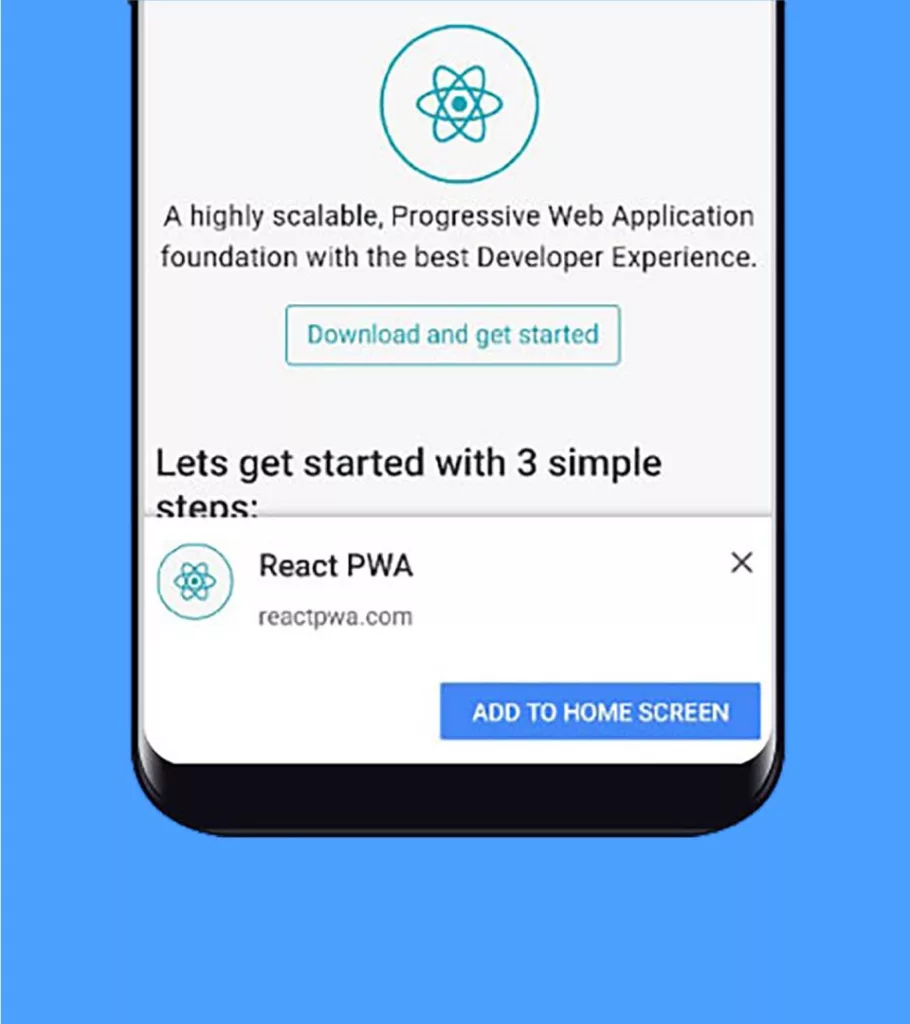
When you visit a PWA on your mobile device, it can be “installed” on your home screen just like a native app. This allows the PWA to function even when you’re offline – a game-changer compared to traditional websites. PWAs can also leverage push notifications to keep you engaged and informed, similar to how native apps do.
What is a Native App?
A native app is a software application designed specifically to run on a particular operating system (OS), like Android or iOS for phones and tablets. You typically download these apps from app stores like the Apple App Store or Google Play Store.
How does Native App works?
Native apps are built using programming languages specific to each platform (Swift for iOS, Java/Kotlin for Android). This allows them to take full advantage of a device’s capabilities, from the camera and GPS to the gyroscope and fingerprint sensor. Native apps typically deliver a smoother and more responsive user experience compared to PWAs.
PWA vs Native App: The Developer’s Perspective
When considering PWA vs native app development, developers need to weigh the pros and cons of each approach. Here’s a breakdown from a developer’s standpoint:
PWAs: Faster Development and Wider Reach
- Leveraging familiar tools: PWAs are built using well-established web technologies (HTML, CSS, JavaScript) that most web developers are already familiar with. This can lead to faster development times and lower initial costs compared to native apps.
- Single codebase: PWAs utilize a single codebase that can be deployed across all platforms, eliminating the need to develop and maintain separate code for iOS and Android. This translates to significant efficiency gains for developers.
Challenges of PWAs:
- Limited device functionalities: PWAs may not have full access to all device features like the camera or GPS compared to native apps. This can restrict the functionalities a PWA can offer.
- Potential performance limitations: While PWAs are constantly evolving, they may still face performance drawbacks compared to native apps, especially for complex interactions or graphics-intensive features.
Native Apps: Deeper Functionality & Platform-Specific Advantages
- Unleashing Device Power: Native apps are built with platform-specific languages (Swift/Java) that allow them to tap into the full potential of a device’s hardware and features. This enables richer and more responsive user experiences.
- Smoother performance: Since native apps are optimized for specific operating systems, they generally deliver smoother performance and faster loading times compared to PWAs.
Challenges of Native Apps:
- Increased development complexity: Developing separate native apps for iOS and Android requires expertise in different programming languages and development environments. This can lead to higher app development costs and longer timeframes.
- Ongoing maintenance: Maintaining separate codebases for different platforms can be a time-consuming task for developers, especially when updates or bug fixes are needed.
The choice between native and progressive web app development ultimately depends on the project’s specific requirements and priorities.
Native App vs PWA: A Business Perspective
For businesses navigating the native vs PWA debate, the decision hinges on several key factors that can impact your bottom line and market reach. Let’s explore the financial and strategic considerations from a business perspective:
Cost and Time to Market
- PWAs: Generally, PWAs offer a more cost-effective development process due to the use of a single codebase and familiar web technologies. Additionally, PWAs can be launched quickly as they don’t require approval from app stores.
- Native Apps: Developing separate native apps for iOS and Android leads to higher costs and longer development times. App store approval processes can also add to the timeline.
App Store Dependence
- PWAs: PWAs bypass the app store approval process altogether. They are accessible through any web browser, giving your app wider reach across all devices and platforms.
- Native Apps: Relying on app store approval can introduce delays and potential rejection risks. However, app stores offer valuable discoverability features and can enhance brand credibility.
Analytics and Data Tracking
- PWAs: Data tracking capabilities within PWAs might be less comprehensive compared to native apps. Integration with analytics tools might require additional development effort.
- Native Apps: Native apps generally offer more robust data tracking and analytics functionalities, allowing for deeper insights into user behaviour and app performance.
Native App vs PWA: The User’s Standpoint
As a user, the PWA vs native app debate boils down to how you interact with the application and the overall experience it provides. Here’s a breakdown of what you can expect from each:
PWAs: Convenience and Easy Access
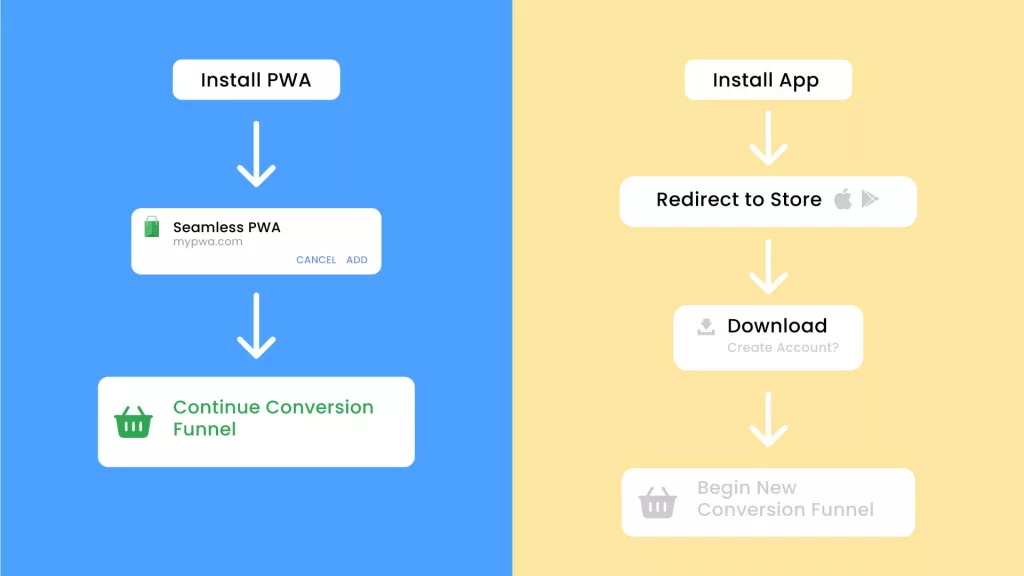
- Installation-free experience: No need to download or install anything from app stores. Simply access the PWA through your web browser.
- Offline functionality: Enjoy core features and content even without an internet connection, a major advantage for situations with limited connectivity.
- Push notifications: Stay informed and engaged with updates and alerts delivered directly to your device.
Potential Drawbacks of PWAs:
- Limited user experience: PWAs might not always offer the same level of polish and responsiveness as native apps, especially for complex interactions.
- Discoverability: Finding PWAs can be less straightforward compared to browsing app stores. Users might need to know the exact website address to access the PWA.
Native Apps: A Familiar and Feature-Rich Experience
- Smoother performance: Native apps tend to deliver faster loading times and a more responsive user experience compared to PWAs.
- Full device integration: Seamless access to all the features and functionalities your device offers, like camera, GPS, and fingerprint sensor.
- App store discoverability: Easily find and download native apps through organized categories and search features within app stores.
Challenges of Native Apps:
- Storage requirements: Native apps take up storage space on your device, which can be a concern for users with limited storage capacity.
- App store dependency: Downloading and updating apps requires an internet connection and relies on app store approval processes.
Pros and Cons of the Progressive Web App (PWA)
Progressive web apps (PWAs) have emerged as a compelling alternative in the native vs Progressive Web App debate. But before diving in, let’s balance the scales and explore the key advantages and limitations of PWAs:
Pros of PWAs:
1. Cost-effective development
PWAs leverage familiar web technologies, often requiring less development time and resources compared to native apps. This translates to a more budget-friendly approach for businesses.
2. Easy updates and maintenance
PWAs benefit from a single codebase. Updates can be deployed seamlessly across all platforms, eliminating the need to manage separate app versions for iOS and Android.
3. Cross-platform compatibility
PWAs work flawlessly on any device with a modern web browser, regardless of operating system. This expands your app’s reach to a wider user base without platform limitations.
4. Offline functionality
PWAs can offer core features and content even when users are offline. This enhances user experience by eliminating dependence on a constant internet connection.
5. Fast Loading times
Optimized for mobile devices, PWAs typically deliver fast loading times, keeping users engaged and reducing bounce rates.
6. Installation-free access
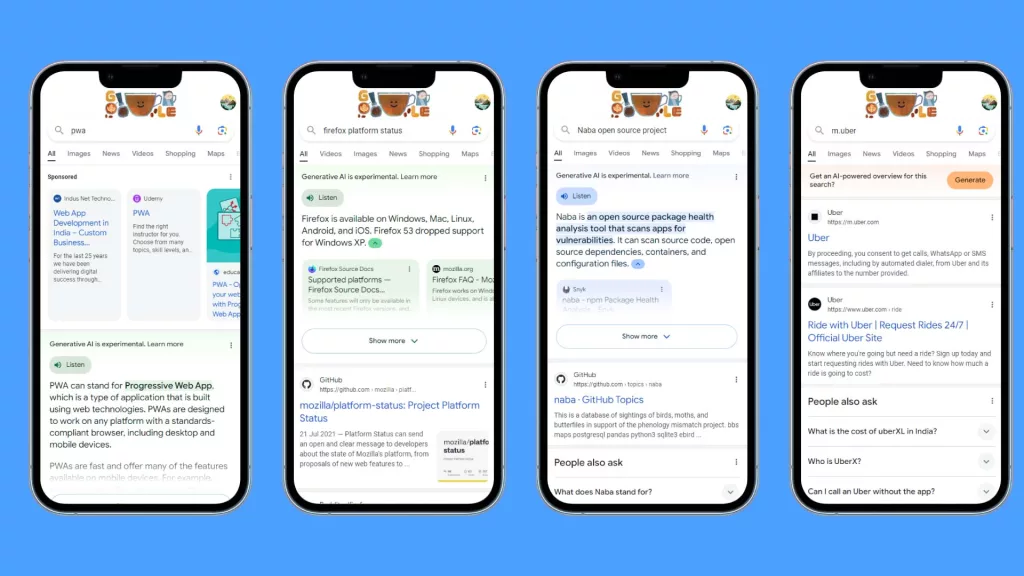
PWAs don’t require users to download and install anything from app stores. They can be accessed directly through a web browser, simplifying the user journey.
Cons of PWAs:
1. Limited device functionalities
PWAs might not have full access to all device features like the camera or NFC compared to native apps. This can restrict the functionalities a PWA can offer.
2. Potential performance limitations
While PWAs are constantly evolving, they may still face performance drawbacks compared to native apps, especially for complex interactions or graphics-intensive features.
3. App store discoverability
PWAs cannot be discovered through traditional app store search mechanisms. Reaching users might require alternative marketing strategies.
4. Data tracking considerations
Data tracking capabilities within PWAs might be less comprehensive compared to native apps. Integration with analytics tools might require additional development effort.
Pros and Cons of Native Apps
Native apps, the dominant force in mobile for years, continue to offer distinct advantages in the PWA vs native app debate. However, they also come with their own set of considerations. Let’s weigh the pros and cons of native apps:
Pros of Native Apps:
1. Superior performance
Native apps are built specifically for a particular operating system (iOS or Android). This allows them to leverage the device’s full potential, resulting in smoother animations, faster loading times, and a more responsive user experience.
2. Unrestricted device functionality
Native apps have full access to a device’s hardware features like camera, GPS, microphone, and sensors. This opens doors for richer functionalities and more immersive user experiences.
3. App store discoverability
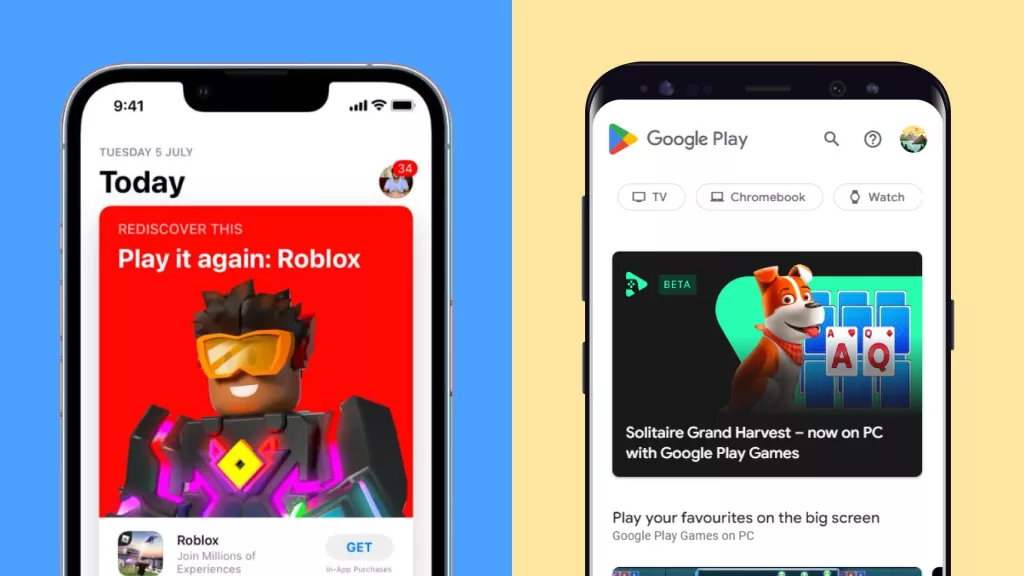
Being listed on app stores like the Apple App Store and Google Play Store provides valuable discoverability opportunities. App store features like search and recommendations can bring your app in front of a targeted audience.
4. Robust analytics and data tracking
Native apps generally offer more comprehensive data tracking and analytics functionalities. This allows for deeper insights into user behaviour and app performance, enabling data-driven improvements.
5. Offline functionality
While not inherent to all native apps, some can be designed to work offline, providing users with core functionalities even without an internet connection.
Cons of Native Apps:
1. Higher development costs
Developing separate native apps for iOS and Android requires expertise in different programming languages and environments. This translates to higher development costs compared to PWAs.
2. Complex maintenance
Maintaining separate native apps for different platforms can be a costly and time-consuming task, especially when updates or bug fixes are needed.
3. App Store approval process
Submitting apps to app stores can introduce delays and potential rejection risks. App stores have specific guidelines that apps need to comply with.
4. Limited reach across platforms
A native app is restricted to the platform it’s developed for (iOS or Android). Businesses looking to reach a wider audience across all platforms would need to invest in separate apps.
When and How to Choose Between PWA and Native Apps?
Making the right call in the native app vs progressive web app debate hinges on a clear understanding of your project’s specific needs. Here’s a framework to guide your decision-making process:
Factors to Consider:
1. Project Goals
What functionalities do you want your app to offer? Does it require complex interactions or offline access to features like the camera?
2. Target Audience
Who are you trying to reach? Are they primarily iOS or Android users, or do you need a broader platform reach?
3. Budget
How much can you invest in development and ongoing maintenance? PWAs are generally more cost-effective, while native apps can incur higher costs.
4. Time to Market
Do you need a quick launch, or is there more flexibility in the timeline? PWAs can be launched faster due to the single codebase approach.
Scenarios Where PWA Might Shine:
1. Simple Apps with Basic Functionalities
For apps that provide basic information, e-commerce functionalities, or content delivery, a PWA can be a great choice.
2. Content-driven Apps with a Large User Base
PWAs excel at reaching a broad audience across platforms without requiring app store downloads. This can be ideal for news outlets, media publications, or content aggregators.
3. Budget-conscious Projects
PWAs offer a cost-effective approach, particularly for businesses with limited development resources.
Scenarios Where Native Apps Might Be Preferable:
1. Complex Apps with Rich User Experiences
If your app requires full access to device features, complex interactions, or high-performance graphics, a native app is likely the better choice.
2. Apps Requiring Offline Functionality
Certain native apps can be designed to work offline, offering a seamless user experience even without an internet connection. This might be crucial for productivity tools, travel apps, or location-based services.
3. Apps Targeting Specific Platforms
If your target audience primarily uses iOS or Android devices, a native app can leverage platform-specific features and optimize discoverability through app stores.
Conclusion
Progressive web apps (PWAs) offer an attractive combination of cost-effectiveness, cross-platform compatibility, and a user experience that bridges the gap between websites and native apps. However, their functionalities might be limited compared to native apps.
On the other hand, native apps remain the powerhouse of mobile experiences, providing unparalleled access to device features, superior performance, and discoverability through app stores. But they come with a price tag in terms of development costs and ongoing maintenance.
For businesses seeking a wider reach and a fast launch, PWAs can be a compelling option. On the other hand, if complex functionalities and top-notch performance are paramount, native apps might be the way to go.
Whichever path you choose in the PWA vs native app debate, careful planning and a deep understanding of your target audience will pave the way for a successful mobile app experience.
Ready to take the next step? The experts at Digimonk Solutions can help you navigate the PWA vs native app decision and craft a winning mobile app strategy. Contact us today for a free consultation!
